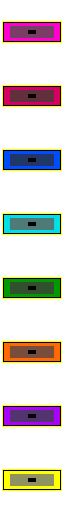A high-contrast color edit of SubtractByZero
Download: https://drive.google.com/file/d/1JSyzfVTmSyGLTuHB5NbbWX9hdE-Nqvhu/view?usp=share_link
Changelog
- Version 1: Initial version, preview image (I wonder how long this link will last)
- Version 2: Revised the hue difference formula to be relative to chroma. This rearranges the colors into a better order, increasing readability. Since this generates the same hues, this gives me more confidence that these are the right colors for the job.
I’ve always been interested in highly contrasting colors, so I’ve made a Rust program that generates colors that contrast well with black (assuming it’s the background color of the notefield) and contrast okay with each other, depending on a relative hue difference formula, using the Oklab color space. This is just a color edit of SubtractByZero, so I don’t know if its note design is the best for this purpose. Personally, I can read patterns better in HighContrastSubtract compared to the colors on SubtractByZero.
The order of the contrasting colors are reversed; yellow contrasts the most with black, then the purple contrasts the most between black and yellow, then the 1/6th note orange contrasts the most between black, yellow, and the purple, etc.